Hi there, I just had my first month with Amazon Flex. When doing the blocks I sometimes have to pass tolls to reach customer locations as quickly as possible. Sometimes it is still possible for me to avoid tolls on some routes, especially when there are no traffic jams on the road.
When I decide to avoid tolls, of course, it will lead to rising the time to complete the block. After all, why should I avoid tolls when Amazon allows their Flex drivers to use them and offer reimbursement when drivers incurred a toll when delivering.
However, it seems that the reimbursements process does not always go as expected. At least this happened to me who was only paid for 2 out of 10 toll usages from the last month’s total.
So, what can we do if Amazon doesn’t pay the toll road charges? I’ve submitted all the details, including the statement from Transport NSW.
Hi, I’m sorry to hear about the problem you’re facing. I know how it feels to not get a reimbursement for the charged tolls during the delivery. Especially in your case you only get 20% of the bill you have submitted to Amazon.
When I look at your question again, there is one mistake that you don’t seem to notice. But that’s okay, this is common with new Flex delivery drivers. Especially the drivers who are not careful in reading their contract agreement.
For your information, in the help section of the Flex driver app. Amazon has explained that if the driver incurred a toll while delivering they should request for reimbursement within 72 hours of completing the block.
Looks like this is a mistake that you don’t realize, claim for tolls more than 3 days (72 hours). According to the several delivery drivers that we met, almost all of them never experienced problems when claiming tolls as long as they were carried out according to the procedure and the claim was made within the specified time.
Generally, toll claims can be made directly through the driver app. You can go to Menu > Feedback > Other. You need to use “Toll Reimbursement” as the title, also provide block date (MM/DD/YYYY), block time, toll amount and toll name.
Claiming tolls to Amazon can be hit and miss, sometimes they don’t approve it but calm down most of the time Amazon will pay your tolls as long as you do it the right way. For example, when you submit a claim at the end of the day after completing a block, you may be able to see it the next day.
The following are some tips that you can do to speed up the claim process and increase the chances of your claim being approved by Amazon.
- Provide relevant receipts or transaction history when making a claim, you can check it out in your e-toll account. If you don’t have it, just create one then link it with your tag. Go to a statement, copy the claimable entries then paste them into the email.
- Apart from going through the feedback feature on the Flex app. You can also make a claim through a problem report. Some drivers even say that if you claim this way, they will reimburse you quicker.
To try it, just head to ‘Earnings’, select the block, then choose ‘Report a problem’. It will open up your default email app, and complete all the information in the same format as you did via Feedback.
- In case you can’t remember which tolls you have passed, you can try to check your phone’s location history. At least I can do this on a smartphone with Android OS. I just head to Google Maps then see where I went that day in the timeline menu of the app.
Not like parking charge claims, requesting toll reimbursement to Amazon is not difficult and you can usually see the reimbursements within a day or two in your earnings statement.
But keep in mind, you can only claim tolls incurred while making deliveries, after leaving the delivery station to deliver and when you return to Amazon station to bring back undelivered items. So, any tolls that you pass when leaving your home to the delivery station, or going back home after completing a block are ineligible for reimbursement.
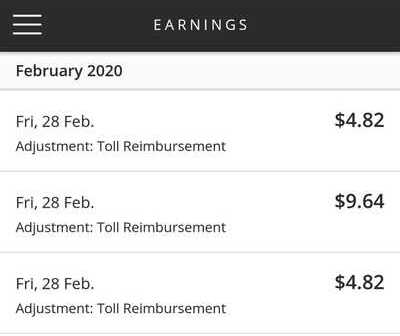



0 Comments