When it first launched, Uber Eats only served food orders from local restaurants across Australia, then expanded to serve grocery delivery from Woolworths Supermarket. In both services, delivery drivers are only tasked with picking up food orders from restaurants or groceries from supermarkets, where the items have been prepared beforehand.
Then in early 2023 Uber will start releasing their newest grocery service called Pack and Deliver. This is different from previous grocery deliveries, where drivers were only tasked with picking up orders that had been prepared by shop staff. The pack and deliver service requires delivery drivers to shop for orders from Uber’s customers, including the checkout process.
Before diving in, your initial step involves signing up for the Uber Plus Card, an essential requirement. Upon successful activation of your card, you will start receiving Pack & Deliver orders.
Contents
What is Uber Plus Card?
Uber Plus card is a digital prepaid card issued by Uber to its drivers to pay for orders at several merchants. For example, in Australia, this card is only used to pay for Pack & Deliver orders from Coles.
So when Uber delivery drivers receive a Pack & Deliver order that requires them to pack and check out the order for customers, they are given the option to use their Uber Plus card to pay for the order on behalf of the customer.
A prepaid card issued specifically to delivery drivers is nothing new in the country. Another online delivery platform such as DoorDash has even used this prepaid card thing known as Red Card when it first launched in Australia several years ago.
How to get an Uber Plus Card?
To be able to have this card, drivers can make a request first via drivers.uber.com. However, based on the information we got, currently, the Uber Plus card is an invite-only program. This means only invited delivery drivers are eligible to sign up.
I didn’t get an invitation to get the Plus Card.
There are several reasons why you did not receive an invitation to sign up for an Uber Plus Card, one of which is that the Pack & Deliver service is not yet available in the area where you usually work or there are not enough delivery requests for this kind of order in your area.
As we know, Uber opened a new service in Australia called Pack & Deliver. It may take additional time for Uber to be able to introduce this new service and increase demand throughout the country.
In Australia, the Plus Card is a virtual or digital prepaid card, you won’t get a physical card. However, you can still add the Plus Card details to your Apple Wallet or Google Wallet to be able to use it for transactions at checkout.
Using Uber Plus Card to phone’s wallet app
Adding the Plus Card to your phone’s wallet app is very easy. You simply go to the Account menu inside your Uber driver app and look for the Plus Card option then follow any given step-by-step instructions to add it to your Google or Apple Wallet.
Can’t add an Uber Plus Card?
Some delivery drivers we met said they failed to add the Plus Card because the Uber driver app said the card had been added, but the card couldn’t be found in the Apple or Google Wallet app.
This problem often arises when they replace the device for repair, switch to a new phone or something else. Even factory resetting your phone might also cause this problem.
An example of a solution that can be tried is to gain access to your old phone and then remove the Plus Card from your Google or Apple Wallet account. This is likely because your current wallet account cannot automatically carry the Plus card added to the previous phone. So you have to go through the re-addition process via the app driver.
Don’t have access to your old phone because it’s being repaired or sold? You can try to access your wallet account via a browser on your computer or new phone then remove the card there.
When the card has been successfully removed, you can try adding it again via the Plus Card option in the Account menu in the driver app.
Uber Plus Card declined?
However, just like when you shop with a credit card, your Plus Card can also be rejected by a merchant for several reasons. Although it rarely happens, here are some things that can cause your card to be rejected:
- You came and shopped at the wrong store. Uber Eats collaborates with large supermarket chains to serve Pack and Deliver orders, such as Coles, which has many stores throughout Australia. So before continuing with the checkout process, make sure you come to the appropriate store.
- Your current Pack and Deliver order total is higher than the expected amount pre-approved by Uber. This often happens when the item the customer is looking for is not available and the customer wants a replacement. To avoid this from happening, make sure to choose a replacement item at an equivalent or lower price.
I have also heard complaints from a delivery driver who said that his Plus Card has never worked from day one with Uber Eats Pack and Deliver orders. The merchant’s payment terminal recognizes the plus card as a bad card, which strangely does not happen with the driver’s personal card.
Below are some fixes from fellow drivers who experienced similar problems.
- Resetting the Uber driver app seems to help in some cases. To do this, you can log out of the app for a few moments and then log back in. Another way is to log out of the app, uninstall/remove the app then install it again from the app store.
- If you use Android devices, make sure to set the Google Wallet app as the default payment. Because some say that Google Wallet requires certain criteria to be met before a virtual card can be used.
Related Posts
Uber Plus Card Reimbursement
As we explained previously, sometimes the payment process for Pack & Deliver orders does not go as desired because the card is rejected during the checkout process. However, in this condition, it turns out that a driver can continue this order using his personal card.
This looks like a win-win solution for all parties involved: drivers will still get paid for completing orders, Uber customers will be happy because their orders were successfully delivered, and Uber grocery delivery service will get a good impression because it remains reliable.
To get back the money you used to pay for the order, you need to report it to Uber. You will need to upload the shopping receipt as proof of transaction for reimbursement. It will be processed by a specialist team and will take approximately 24 to 48 hours.
Once it is approved, it is not an automatic reimbursement into your bank account (even though it really should be). You need to either wait until the next payday and it will appear in your weekly earnings as Adjustment, Miscellaneous or other information.
In addition, according to some drivers, they received compensation from Uber when their Plus card got rejected at checkout. Most said they got $3 as compensation, but there were also those who said they got $7.5 for three different shops that day.
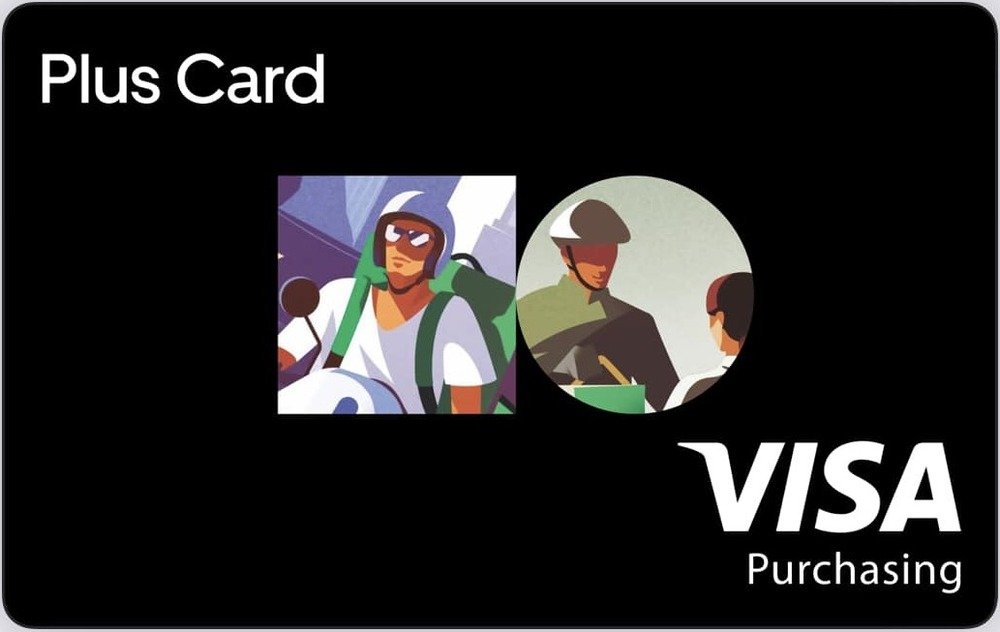
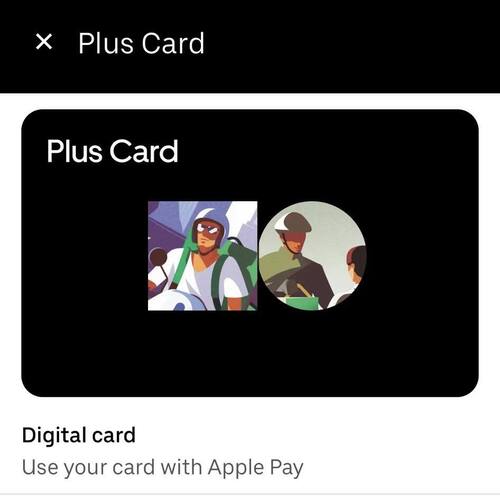



0 Comments