Getting paid is the most awaited thing by Uber partners, be it drivers working on rideshare or Ubereats delivery platform. Especially for those who set up their accounts to receive payments on a weekly cycle. But what should you do if you suddenly receive a notification ‘returned to balance after failed cash out’. This notification usually comes into the app driver or registered email address.
Recently, many Uber drivers in Australia have received this notification. Usually, the notification will appear when an eligible driver for Flex Pay requests cash out. But this time the error notification also appears to those who do not request a cash out via the driver app. So drivers who are not eligible for Uber Flex Pay or those who prefer weekly payments also receive this error message.
Partners who encounter this problem will receive an email with the subject ‘Important: returned to balance after failed cash out’. The email says driver earnings were returned to the driver’s account balance due to failed cash out. Drivers will also receive it in the Uber driver app notifications inbox.
In the notification and email, Uber asks the driver to make sure that the payment profile is valid before cashing out again. They also urge the driver to check the transaction details and current balance in the driver app. Even though in reality the driver did not take any activity including requesting earning cash out.
Some drivers worry that their Uber driver account got compromised and make an attempt to cash out their hard-earned money. But some of them are also not too worried about the notification because they think it’s just a normal Uber’s system glitch.
So what happens when an Uber driver gets a failed cash out notification like this? The following are some of the possible causes for a driver to get this error message.
Incorrect payment profile
Invalid payment details can be the reason why you get this message if you request a cash out that day. This reasoning also applies if you get a failed cash out message at the beginning of the week, which is the day when Uber processes weekly payments and deposited the money directly into your bank account.
To solve s case like this, some drivers suggest filling in your payment details again, even though there is no change in your payments details. If this is your first payment, be sure to double-check every detail including the bank account holder name (it should be exactly as it looks on your bank statement). After that, you can request a cash out request again.
If this is indeed a problem with your Uber account, the payment process will proceed as usual. Your current balance in the Uber account will be zero which means the cash out process has been successful and you can expect to get it soon.
Uber’s system glitch
Not long ago, quite a lot of drivers have reported that they received a failed cash out notification even though they did not request a cash out. Some drivers on the weekly payment cycle also get this error message even though it’s not the day Uber usually processes their weekly payments.
When you have received this error message and do not think you have requested a cash out, the first step you should see is to view your transaction details. If there are no transactions related to cash out and your balance is still there, you don’t need to worry. Because this is usually a temporary minor system malfunction or also known as a system glitch.
Because this is a malfunction that occurs on Uber’s side, in most cases you don’t need to take any action. So, if you don’t cash out you don’t need to pay attention to it but make sure your balance is still there.
However, Uber’s system glitch that triggers this notification may also occur when you cash out or when the scheduled automatic weekly payment is being processed. If your balance decreases then you can ignore the failed cash out issue because your money will arrive at your bank the next day.
Sometimes Uber also notifies its drivers when there is a problem with their system and they are under maintenance. When going to cash out you see an error message like this:
Try again later
The system is undergoing maintenance right now. Try again after [day] [date] [time].
After confirming, money will be transferred to you immediately. While Uber makes payment as quickly as possible, timing is not guaranteed.
Bank system outage
Although this is a rare case, there is still the possibility that a bank experiencing a major outage that could affect the processing of payments, including payment from Uber to the driver bank account. At least this has happened to Westpac Bank in mid-2021, the second largest bank in Australia, of course, many drivers use this bank.
At that time there was an Uber driver in Australia who used Westpac as a payment profile having problems receiving their payments. And after he replaced it with a Commonwealth Bank account the payment was received without any difficulties.
Actually, if this happens to you, you don’t need to switch your payment profile with another bank. Commonly it’s only a temporary outage and should be resolved in less than 24 hours. So you can wait a little longer and try again the next day.
Related Posts
Uber driver account compromised
Although we’ve never heard of the failed cash out issue due to a compromised driver account, it’s still possible for this to happen to your account. If this case really happens to you, then the failed cash out issue has saved your money from other parties trying to withdraw your balance.
If you feel there is suspicious activity on your Uber driver account, including but not limited to changes to your payment profile and updated password and email address without your knowledge. The recommended step for this case is to immediately reset your password, but ensure you still have access to the account.
If you lose access to your account, it is best to contact support and explain the problem you are having. Also, make sure you still have access to the email and phone number registered with Uber.
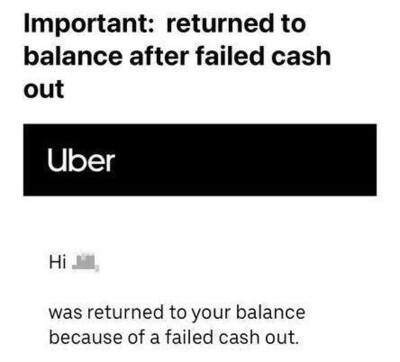
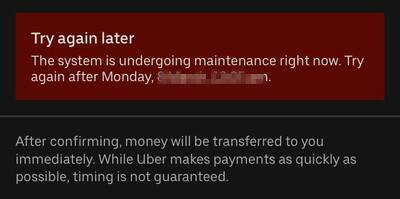



0 Comments