Uber introduced Flex Pay in Australia and New Zealand as a payment option in early 2017. This option allows its rideshare and delivery drivers to get paid on any day of the week. At this time this payment option is also known as the next-day cash out option. So, when choosing this option to cash out you can expect to receive it the next day.
About three years later Uber began introducing Instant Cashout as an additional payment option, without removing other existing payment options. So drivers can choose one of the available payment options, such as Instant, Next-day and Weekly (automatic payment).
Each payment option has its own timing. The Instant cash out only takes a few minutes for the funds to reach your account. The Next-day cash out option will transfer your money in the next business day, but make sure you request cash out before 3.00 pm.
Initially Uber charged a small fee for its drivers and delivery partners when they requested instant cash out. There is a fee of $0.50 per cash out request. Luckily, Uber has waived the fee for Instant Cashout in Australia. So, there’s no additional fee for every payment option available in the driver app at this time.
However, the cash out process does not always run as expected. Sometimes there are some issues that result in delayed payments. In the following, we will try to explain some of the issues that often show up when an Uber driver requests cash out.
Cashout functionality isn’t currently available for your account
If you see this problem with your account, then it’s likely that your Uber account isn’t eligible to use this payment option. As you know, there are eligibility requirements for a driver to use the cash-out feature. If you are a newly registered Uber driver then you need to take at least 25 trips with the platform. Besides that, you also have to wait for at least 14 days after your first trip with them.
However, if you are not a new driver or have done many cashout previously. Then there is a possibility that your account does not pass Uber’s daily fraud and security screening or your account is under review for security risk.
Are you having problems like this? Don’t worry, at least your weekly earnings will be transferred to you in the next regularly scheduled direct deposit. You can expect the funds to arrive in your bank account on Tuesday or Wednesday of the following week.
You’ve earned a lot this week
It seems that this is a congratulatory sentence from Uber that tells you that you have worked hard and earned a lot of money in the running week. However, this becomes a problem when you choose to keep your earnings accumulated in your Uber account and let it exceed the weekly cash out limit.
Maybe your intentions are good because you consider it the same as saving in the bank. But you might forget that Uber has its own limits on how much drivers can cash out every week. Based on the information we got, the driver can cash out up to $1,700 per week. If greater than that, you’ll receive the rest of your earnings in the normal weekly payout.
To avoid problems like this in the future, some drivers suggested cashing out earnings on a daily basis or every two days. Actually, there is no reason to keep your earnings all week long since Uber has waived the instant cash out fees. So weekly earning cash out option has no advantages when compared to the instant one.
Payment method not compatible with instant cashouts
This error notification will appear when you use the unsupported payment method. As we know, every Uber driver in Australia can cash out their earnings to a debit card or transfer them to a bank account. According to the information we have collected, there are several possible reasons why you are receiving this notification.
The first possible cause is that your current payment method isn’t compatible with Uber’s instant cashout mechanism. If you have another bank account, you can try it. Many drivers in Australia use the CommBank account as a payment method and they never experienced an issue similar to this.
The next possible cause is that there might be some kind of block from your bank account. It is highly recommended for you to talk to the support of the bank to sort that out. This applies if you do not have an alternative bank account.
For your information, Uber uses Osko as a banking partner to perform instant cash out. Osko works together with Australian banks and financial institutions to bring faster payments. So if you got a ‘payment method isn’t supported issue’ chances are your bank isn’t included in Osko’s participating banks.
Related Posts
Returned to balance after failed cash out
This problem is also often received by Uber drivers, especially for those who are eligible to cash out and have done a cash-out before. This notification will be received by the driver in their in-app Inbox and their registered email address. There are several reasons why a driver might get this error message.
The first is an incorrect payment profile, a good way to overcome this is by updating your payment details even if you feel that everything is correct. In addition, you must double-check your account number, BSB and bank account holder name to match with your bank statement.
The second possibility is a bank system outage, when your bank is going through a major outage, it could affect the processing of incoming payments. This has been complained by Uber drivers who use Westpac Bank as their payment method in mid-2021.
If you believe the previous two causes are not the right reason for you, then the failed cashout notification could be a Uber’s system glitch. Since it is an error in a system that occurs on Uber’s side, normally you don’t need to take any action. Read more about this issue on our post about Uber Driver Failed Cash Out.
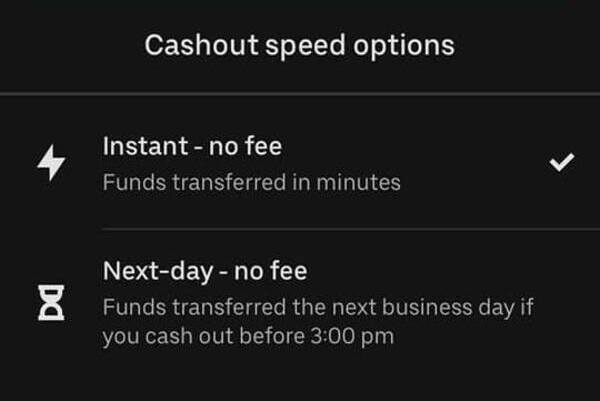
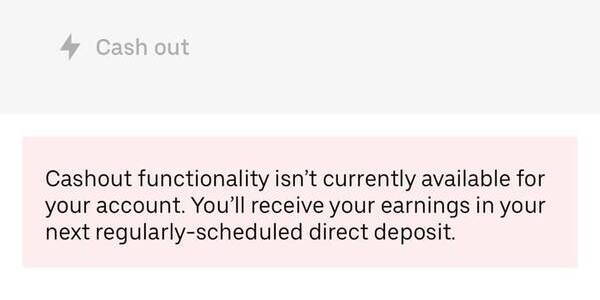
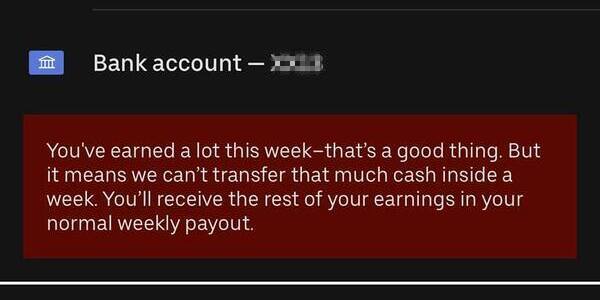
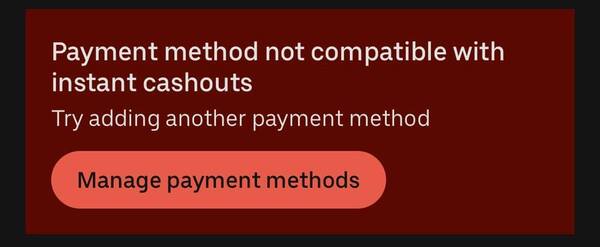
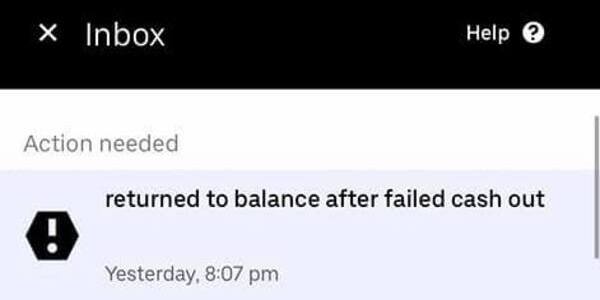



0 Comments